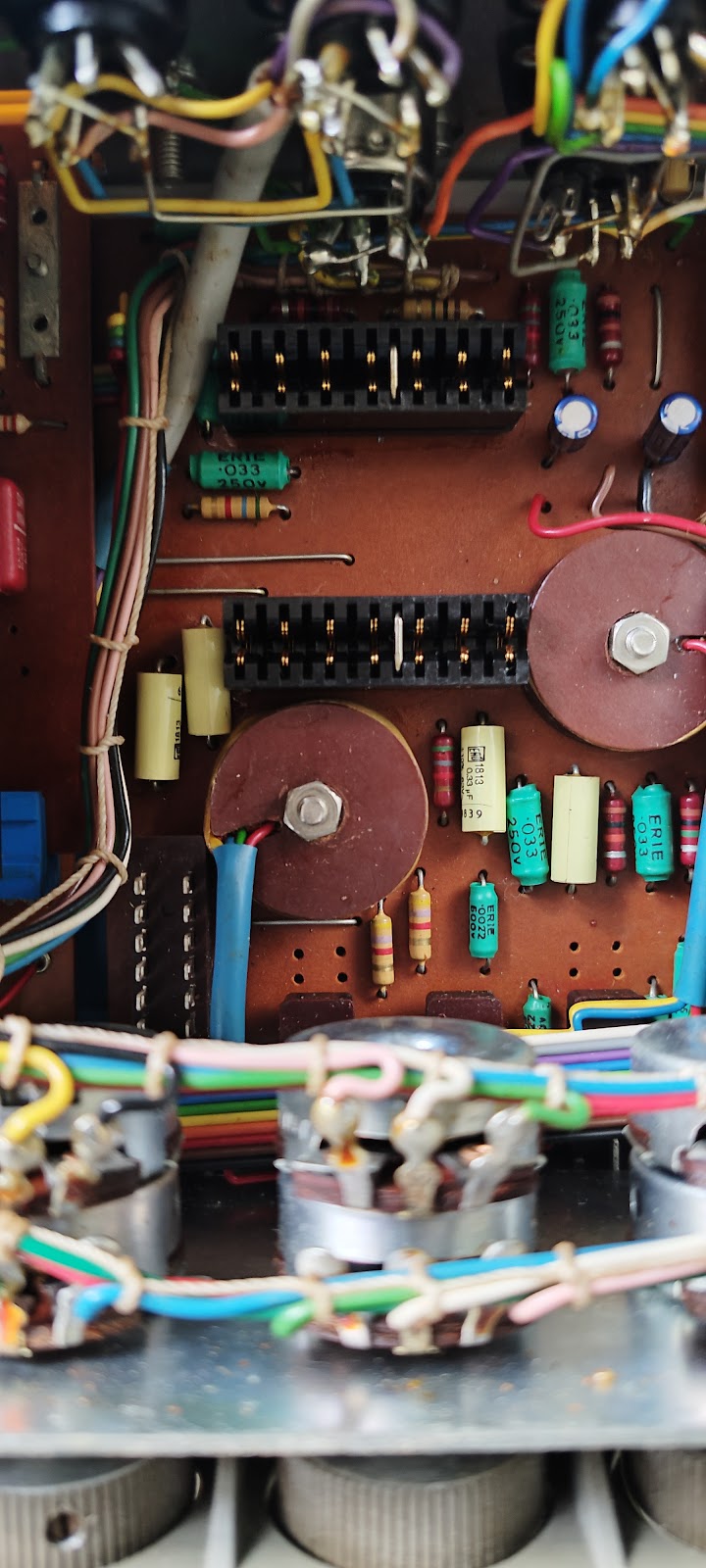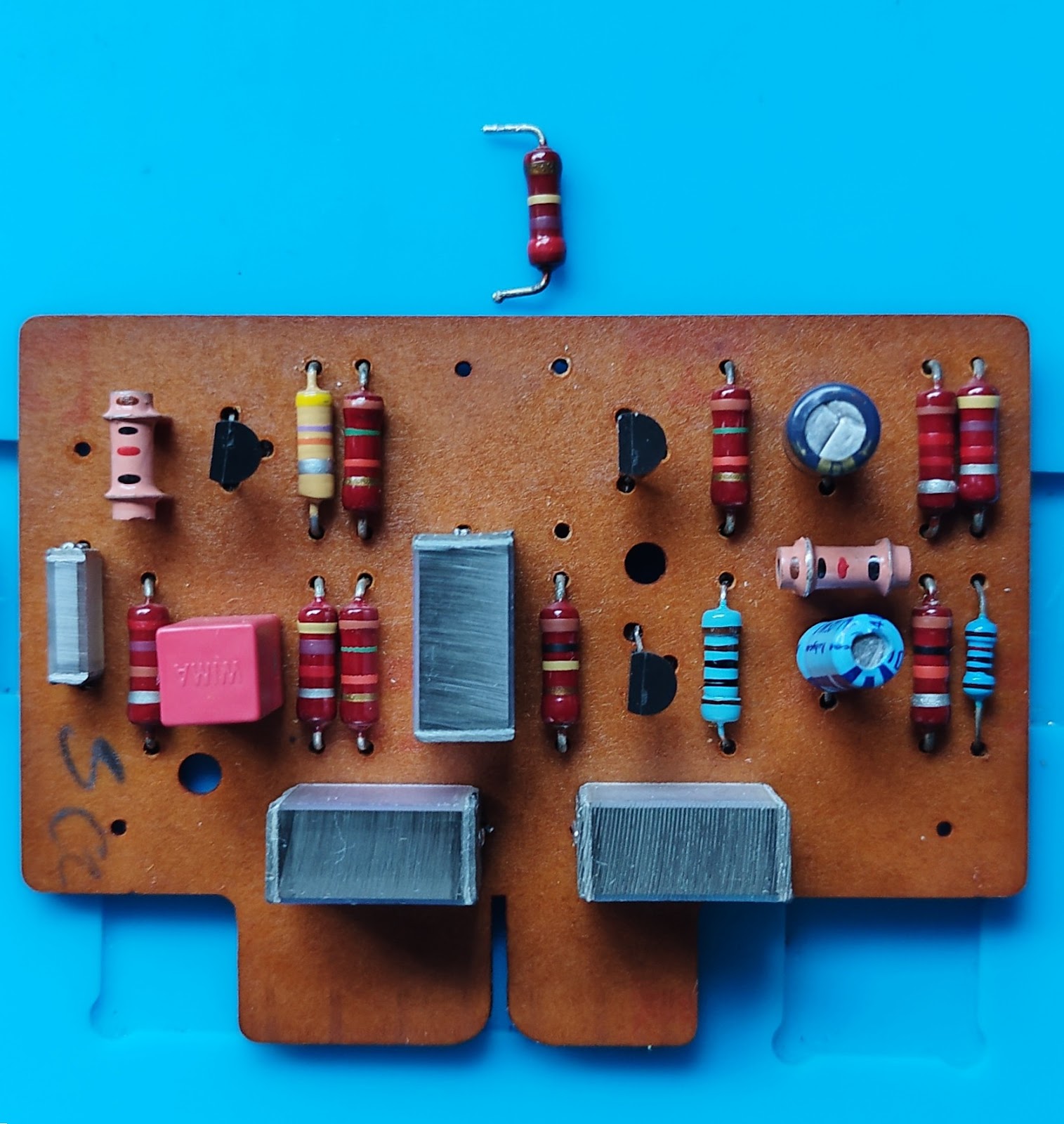Hi everyone,
Please do check the condition of the electrolytic caps on the Quad 303 driver boards every once in a blue moon, especially the condition of C101.
 |
C101 as per high-lighted, on the Quad 303 driver board pix from the service manual
|
I chance upon mine while investigating why only one channel was audible when using the Quad 33 from last month (since discovered had several problems).
Quad 303 #1
Please refer to the pix below.
 |
C101 on each driver board - note the darken area towards bottom half of each capacitor
|
Even though the power amplifier performed flawlessly, the visually impacted C101 could be sign of a latent issue at large as these FC(s) were purchased from Element-14.
I troll the DIY forums for information regarding any similar observations. While I did not manage to locate any, I did note there were many reported issues originating from the PSU board. Since C101 on both boards were impacted, this had to be the common source of the issue!
Thus I obtained an updated Quad 303 refresh PDF from DaDa Electronics and followed the bias-ing procedure.
Immediately discovered the issue - PSU was pumping out 74V and adjusting trimmer RV200 had no effect at all!!!
Testing TR201 using a el-cheapo tester from AliExpress shows that it was faulty and behaved as if it was 2 diode(s) which output to the 3rd pin - see following pix.
 |
| Result when testing TR201 on the transistor tester |
Ordered a replacement BC441 as I already have the appropriate heatsink. While awaiting for the BC441 to arrive, I changed RV101 from 2K2 to 22K on both driver boards (since the S/N of the unit was well below 11000) as per recommend by the PDF.
 |
| After repairs |
Since I have a few spare 470uF 35V lying around, will use them 1st to "test the waters" till I can purchase proper audio EC capacitors for C101.
Upon installing BC441 as TR201, the PSU was initially outputting 60V. I then followed the bias-ing procedure and obtained a result close to the recommendations.
Quad 303 #2
Checking #2, found the same C101 issues as well.
The PSU on this unit was outputting 78V+!! Adjusting RV200 could only bring down the voltage by decimal points! Hence power-ed down the unit immediately and re-position the trimmer to mid-point.
The cause for unit #2 was not TR201, as checking the transistor via the el-cheapo AliExpress tester indicates it's working fine.
Proceeded to test the various components on the PSU board via a Digital Multi-meter (aka DMM) which then reveal diode MR200 was in open status.
 |
| Tester confirm bad diode detected during DMM inspection of the PCB |
Replaced MR200 with a 1N4004 diode, as per suggested by the PDF.
 |
| The diode, MR200 on the Quad 303 PSU |
Took the opportunity to change RV101 from 2K2 to 22K on both driver boards since the S/N of the unit was well below 11000. And used the spare 470uF 35V until I can purchase proper audio EC capacitors for C101.
Upon power up, voltage was 76V+ but could be reduced via adjusting trimmer RV200. Again, followed the bias-ing procedure and obtained a result close to the recommendations.
Quad 303 #3 (Update 27Jul2025)
Finally had the urge to take a look into Quad #3. Here's how it went ...
- Upon power-up, there was a loud thud sound on the RHS channel, followed by a consistently mid-volume "burrr" with no audio during playback. LHS was performing as per expected.
- Next, the black RHS banana jack receiver on the Quad broke😒as I was swapping the speaker connection for further testing.
- Noted the entire heatsink was becoming quite warm as well.
- Since I could not do much more, I desolder RV101 from both boards, took their resistance reading, set the replacement 22K to the previous reading(s) for the respective boards before resoldering them.
- Ordered replacement banana plug receivers and was received the day a few days ago.
 |
| Round version new |
- As the impacted RHS board was an older Issue 5, I could not locate a specific schematic for it. Had resorted to "1-for-1" part replacement for transistors. Unfortunately 1 could not read the markings of one transistor, closest to the driver input drill holes on the PCB - turns out to be the new BC560 - using process of elimination via presence of the other transistors.

 | | The transistors with heatsinks need to be replaced on the Issue 5 board - shown with transistors replaced on the sides |
|
|
- Removed the 2 transistors with heatsink before power on. Upon power on, no unexpected sounds eg no loud thud, no burr-ing & heatsink not heating up - indicting the bur-ring sound was not from an earthing issue. Hence power down the unit and swap with new BC441&461 with heatsinks.
- Power up this time no loud thud and no bur-ring, but also no audio.
- Power off and started to de-solder the remaining original transistor(s) for verification on the transistor tester. All passed the tester??? 😟
- Using the DMM to test the resistor(s) and diode(s) indicate all these parts are ok.
- No choice then, kept repeating to swap out the remaining transistors one at a time, then power on to test repeatly. Luckily I bought a few extras since had to look into possible issues for few Quad 303(s). In the end, had to replaced each and every transistor on the RHS board.
- Eureka!!! Everything works now with the resultant imaging at roughly same spot as the previous(s) Quad😆. Bonus was heatsink now not warm at all😁
- Will take the win & perform a bit of listening tests before performing the bias-ing a little later




%20-%20Copy.jpg)