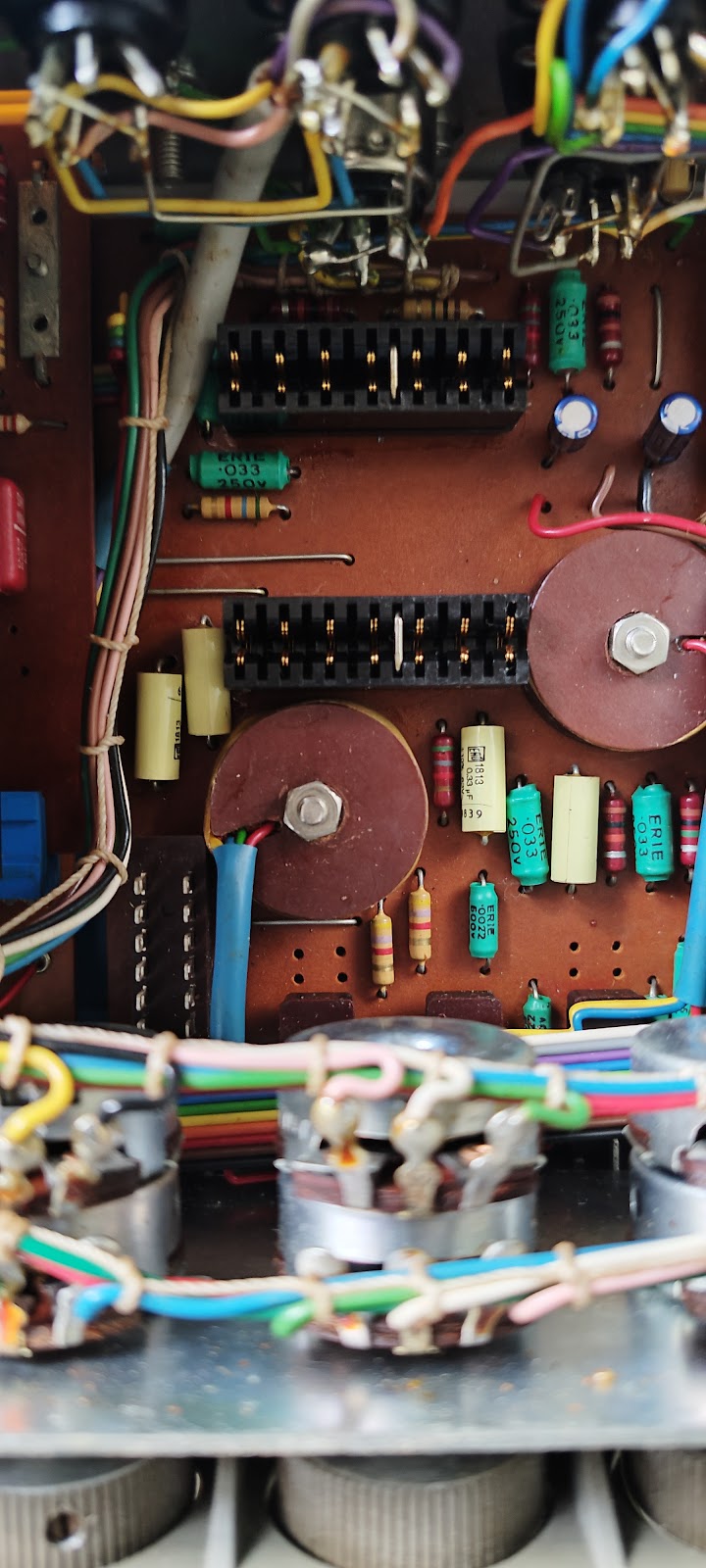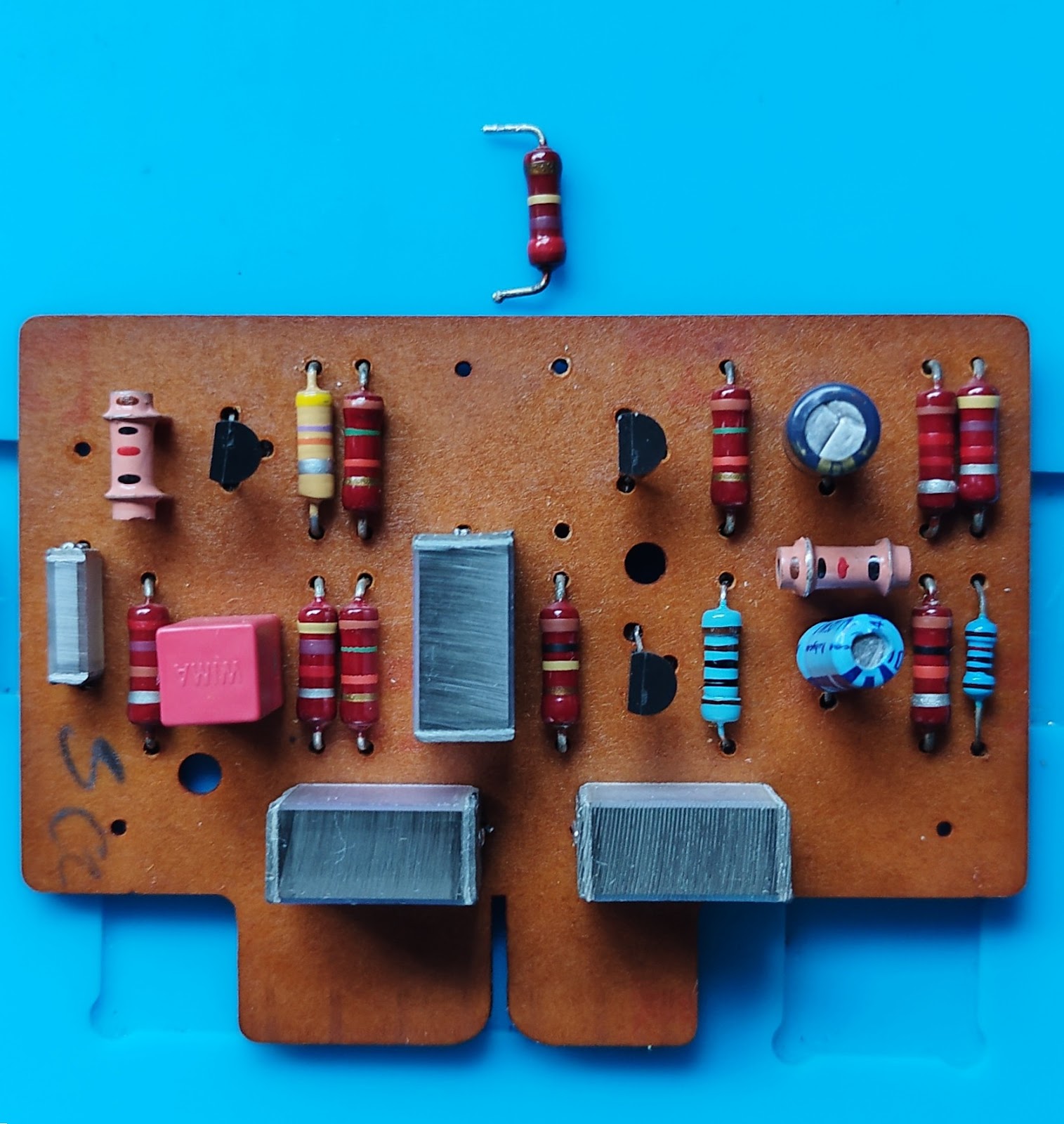Google showed this article when I was browsing.
MyOldVintageHifi
MyOldVintageHifi is about my hobby and passion to restore old vintage hifi gear to their former glory (where possible) for personal enjoyment.
UPDATE - Comments can now be added without moderation
horz1
Tuesday, February 17, 2026
Anyone read this article - basically unable to tell cabling difference in blind test
Friday, August 1, 2025
DIY PCB for dual mount TDA1541 (***Part-2***)
Finally completed the soldering for the dual TDA1541 PCB which required some planning as the solder holes for the 0.1uF capacitors near the center of the PCB, over-lap the interface pins for the destination TDA1541 holder below!
 |
| Top view |
 |
| Bottom view |
Took awhile before I could complete the soldering as had to searched for the required capacitors which had been misplaced - knew I had some spares lying around but these were not where I thought they were ... that's age catching on you!
Blue capacitors are EPCOS 0.1uF 100V and red are WIMA 470pF 1000V - just using the surplus instead of buying more suitable replacements. It was necessary to bend the capacitor leads before they could fit into the solder holes on the PCB.
For those attempting to complete some soldering with a IC DIP holder, do take care not to damage the fragile pins on it, as I had done. I re-deployed the damaged DIP IC holder to protect the under-side pins of the above PCB.
 |
| Be careful not to damage the pins on DIP IC holders, as I had done |
 |
| More pins on the under-side of the PCB |
While searching for the mis-placed capacitors, I used the multi-meter continuity tester on the connections for LHS/RHS data-in/out of the two TDA1541 on the PCB and these connect directly to the same output pin number(s) at the external mounting point on the under-side of the PCB. Thus the various capacitors on the PCB are only to enable the DAC IC to function as per specification sheet.
Need to dig out a old CDP and/or change to the lower height caps on the DIY TDA1541A DAC before any listening tests can be perform ... for the future
Tuesday, July 1, 2025
DIY - Solving Quad 33 one channel no sound
After fixing the "broken" balance control on Quad 33 #2, I then discovered there were a few things not right on this Quad 33.
Most apparent issue was 😒only RHS had audio.
The rectification adventure was "interesting". Here's how it unfolded:-
- Powering-on the Quad 33 #2 now came with a "loud thud". Could see the suppressing RIFA on the volume control. However on closer inspection, I then saw the physical damage inside the insulating plastic. As I did not have a exact replacement (RIFA 0.047uF X2) on hand, I used a spare 0.1uF X2 275V ... does the job.
%20-%20Copy.jpg)
How to connect the suppressive capacitor Bad RIFA X2 Alternative X2 capacitor - Next was to perform the most basic test - swap the LHS with the RHS amplifier boards, no effect. "Borrowed" the amplifier boards from Quad 33 #1 (aka #1 from here thereafter), same result. Only RHS had audio.
- Proceeded to swap the other Quad 33 boards from #1, again no difference.
- This would imply an issue on either the motherboard PCB, the connections, and/or switches on the unit chassis.
- Visually checking the unit reveals no obvious issues.
- Searching the various online forums reveal many such issues, caused by various part failure(s) due to age of the components.
- Since I do not have an oscilloscope, I will have to use my Digital Multi Meter (aka DMM) and test for bad components one at a time (without removal from the PCB - yea, was lazy and hoping to strike gold!). They all passed😕
- Not satisfied I reference the Quad 33 schematics and started to unsolder capacitors from the motherboard for testing. The moment I unsoldered C3, the capacitor just drop out as one of it's leads dislocated from the main capacitor body. Since I did not have a spare 0.033uF axial capacitor, I substituted a similar spacing size 0.022uF to test if that is the source of the problem. 😒still no audio from LHS but did note this time I could hear a soft "pof" from the LHS during power-on. Rest of the LHS capacitors on the motherboard passed.
Broken 0.033uF capacitors which fell out upon desoldering - Stumped, I decided to try swapping the amplifier boards again. 😮There was now audio on the LHS but not RHS😕??? Hence I borrowed the amplifiers boards from #1 again - confirmed now there is audio on LHS but not RHS!
- Thus now repeating Step-7 for RHS circuit on the motherboard, to discover that C10 failed in the same way - capacitor lead broke away after de-soldering and fell from motherboard. Used another 0.022uF as temporary substitute and there was now audio from both channels when using the amplifier boards last deployed (from #1)😁

C3 and C10 on the Quad 33 motherboard schematic 
C3 & C10 high-lighted on the Quad 33 motherboard C3&4&9&10 replaced on the Quad 33 motherboard - Will replace C3&4 on the LHS and C9&10 on the RHS channels, to ensure "sonic matching" since there is a potentiometer in between these capacitors (on both channels).
- Next I returned #1 boards and reseat the original amplifier boards (from #2) back into the Quad 33 ... 😕again no sound from RHS??? However this time the audio moved when I swapped the LHS and RHS amplifier boards.
- Therefore, there is a bad component(s) on the original RHS amplifier board. Resumed testing components one-by-one using the DMM and transistor tester. Finally ... R406 was the bad component (270Kohm 1/4watt).
Bad R406 270Kohm resistor on amplifier board - Once R406 was replaced, both audio channels were audioable again. Had to adjust the balance slightly as the reproduction was just slightly off centered. Most likely cause is the use of different brands/make/wattage resistors on both amplifier boards - "re-alignment" task for another day...
Finally realised why Quad 33 #1 did not experience any issue of loss of audio on 1-channel - I had replaced all the axial capacitors on that motherboard long time ago as I wanted a unit to compare the reproduction difference when using original vs modern capacitors!!!
Sunday, June 1, 2025
FYI Quad 303 owners - Check the condition of your driver board capacitor(s) (***Updated***)
Hi everyone,
Please do check the condition of the electrolytic caps on the Quad 303 driver boards every once in a blue moon, especially the condition of C101.
 |
| C101 as per high-lighted, on the Quad 303 driver board pix from the service manual |
I chance upon mine while investigating why only one channel was audible when using the Quad 33 from last month (since discovered had several problems).
Quad 303 #1
Please refer to the pix below.
 |
| C101 on each driver board - note the darken area towards bottom half of each capacitor |
 |
| Result when testing TR201 on the transistor tester |
 |
| After repairs |
 |
| Tester confirm bad diode detected during DMM inspection of the PCB |
- Upon power-up, there was a loud thud sound on the RHS channel, followed by a consistently mid-volume "burrr" with no audio during playback. LHS was performing as per expected.
- Next, the black RHS banana jack receiver on the Quad broke😒as I was swapping the speaker connection for further testing.
- Noted the entire heatsink was becoming quite warm as well.
- Since I could not do much more, I desolder RV101 from both boards, took their resistance reading, set the replacement 22K to the previous reading(s) for the respective boards before resoldering them.
- Ordered replacement banana plug receivers and was received the day a few days ago.

Round version new - As the impacted RHS board was an older Issue 5, I could not locate a specific schematic for it. Had resorted to "1-for-1" part replacement for transistors. Unfortunately 1 could not read the markings of one transistor, closest to the driver input drill holes on the PCB - turns out to be the new BC560 - using process of elimination via presence of the other transistors.


The transistors with heatsinks need to be replaced on the Issue 5 board - shown with transistors replaced on the sides - Removed the 2 transistors with heatsink before power on. Upon power on, no unexpected sounds eg no loud thud, no burr-ing & heatsink not heating up - indicting the bur-ring sound was not from an earthing issue. Hence power down the unit and swap with new BC441&461 with heatsinks.
- Power up this time no loud thud and no bur-ring, but also no audio.
- Power off and started to de-solder the remaining original transistor(s) for verification on the transistor tester. All passed the tester??? 😟
- Using the DMM to test the resistor(s) and diode(s) indicate all these parts are ok.
- No choice then, kept repeating to swap out the remaining transistors one at a time, then power on to test repeatly. Luckily I bought a few extras since had to look into possible issues for few Quad 303(s). In the end, had to replaced each and every transistor on the RHS board.
- Eureka!!! Everything works now with the resultant imaging at roughly same spot as the previous(s) Quad😆. Bonus was heatsink now not warm at all😁
- Will take the win & perform a bit of listening tests before performing the bias-ing a little later
Thursday, May 8, 2025
DIY Hack for broken Quad 33 Balance control "U"hook
 |
| From the internet, as there is no pix of the slider in the service manual |
 |
| 1st knotted loop, around the protruding metal piece |
 |
| 2nd knotted loop around the remaining plastic piece |
Wednesday, April 9, 2025
Quad 5-pin DIN connector pinout
 |
| From internet |
Recently dug-out my Quad 33 for a run, only to discover one of the 5-pin connectors did not work properly - only RHS had audio.
Had been a while since using the Quad 33 and was at a loss regarding the pinouts😓.
Thankfully nowadays there is the internet and after some searching found the above - had forgotten the information was at the back of the unit itself😳
For those in the same boat ...😁
Tuesday, October 11, 2022
DIY PCB for dual mount TDA1541 (***Part-1***)
 |
| Kit supplied components, top view |
 |
| Kit supplied components, slot into place and straighten using DIP-24 and held in-place by zip tie, before soldering |
Kenwood KT-5020 (***Follow-up***)
 |
| Kenwood KT-5020 |
FMTUNERINFO rates the KT-5020 as a top-10 contender among all the devices it has tested over the years. Naturally pickup it up as it was too good an opportunity to pass over.
The tuner has a simple, intuitive and easy to use interface with auto-tuning and set of A/B memory presets for both AM and FM - really ... no manual required.
As per reviewed in stock form by FMTUNERINFO, the KT-5020 is indeed an excellent performer which delivers with confidence!
May consider recapping it at a later stage according to the suggestions in the MODS sections of FMTUNERINFO, once I have spend time listening to the KT-5020.
Saturday, September 10, 2022
DIY CDM-9 tray gear replacement
Monday, August 22, 2022
REVISIT#2 - DIY TDA1541A DAC
 |
| Output section with op-amps |
 |
| 1st Capacitor to be changed in op-amp section |
Thursday, July 1, 2021
TIP - Effective USB powered FM signal amplifier
Blue-tooth receiver with audio player and ESS DAC
Just received my new Trasam DAC2PRO earlier this week.
 |
| Trasam DAC2PRO (silver) directly connected to the Sansui B-2101 amplifier |
The DAC2PRO provides a blue-tooth upgrade to my existing hifi setup with RC and remote volume control.
In addition, the unit has the ability to playback FLAC, MP3, WAV, M4A encoded audio via a ESS based DAC. The on-board DAC processes input received via a soft selector for COAX, OPT and Blue-tooth😑.
I ordered a unit with audio quality components from the Chinese eBay equivalent - came with black colour Nichicon EC capacitors on the power circuits and a OracleII-02 op-amp on a DIP-8 mount (phew!). Rest of the components are SMD types.
Was quite disappointed there was no MUSES op-amp provided with the unit. Hence I ordered a MUSES-8820 and 8920 as these are quite affordable nowadays as these have been superseded by the newer (and more expensive) MUSES-01 and 02.
Will update with more pix(s) and feedback of the sonics with the Oracle vs the older MUSES op-amps once I have the opportunity to perform the review.
In the meantime, I will have a play with my new toy 1st....😀
Tuesday, May 18, 2021
Changing OP-Amp(s) on the DIY TDA1541A DAC (***Update***)
Since spending more time online nowadays (due to COVID resurgent worldwide), I chance upon some good deals for better OP-Amp(s) from overseas. This was a good opportunity to swap-out the default NE5534P on my DIY TDA1541A DAC with USB interface, as I have (more or less) done all I can with capacitor replacements - not in the blog but had swap out the output capacitors for Elna Stargates since the last post for the DIY DAC.
Have decided I was not going to spend silly amounts on buying blackcaps, silver cabling or anything fancy of that sort since I wanted to see how far I can improve the unit on a budget. So will not splash out on Burson op-amps, MUSES-03 or alike.
Thus have ordered some Philips NE5534P, JRC 5534 and OPA604AP.
Will update once I received the goodies and can do some swap-outs tests.
21Jun2021
Received the above op-amps and did the swap tests.
Ti NE5534 The default which came with the kit. My personal take is that it was the "Jack of all trades" but "Master of None" with a skewed HF reproduction and bass which was not flabby nor tight.
JRC NE5534 The minimalist choice. Has better overall balance than the Ti but came with a "English"-like reserve. Again nothing really wrong but did not excel in any particular area(s).
Philips NE5534 Best way to describe this would be to say it's alike the "Toyota Corolla" of 5534(s). Prefer it over the previous version of 5534(s) but know I could get a better replacement.
BB OPA604AP Initially the HF sounded thin with non-existant LF. After a couple of days usage, the sound stage surfaced. After another few more days, the most astonishing thing happened - the DIY DAC now sounds pretty close (after the unit has warmed up) to my Meridian 602 when performing an A-B comparison, with a slight difference in the output volume during the A-B comparisons.
 |
| OPA604AP x 4 on the DIY DAC PCB |
Yup, left the OPA604AP(s) in-place ....😁
Saturday, October 3, 2020
Proof-of-Concept (POC) of another alternate CD transport (***Update***)
 |
| Old Sharp VCR with TOSLINK for audio output |
I obtained the old Sharp DV-NC80 from a neighbour who converted to using a cable video streaming service. The unit had a CD/DVD player with TOSLINK output and I was curious as to it's viability as a transport.
Hence I tried using the Sharp as a transport paired to the Audiolab 8000DAC. Much to my surprised, the resultant audio reproduction was clean and the Sharp performed much better than the Samsung DVD player when used it as a CD transport!!! Does sound pretty decent when amplification is via the EL34 integrated valve amplifier pushing the DIY LS 3/5A with AB1.
As there was no remote, I could only use the Sharp to play a CD end-to-end. Due to it's age, I do not think the Sharp will last for many more years so will not search for it's RC and just enjoy it while I can.
UPDATE #1 - 11Nov2020
Out of curiosity I tried a putting some songs on a CD-RW and stuck that into the Sharp - much to my surprise (again), it played without issues....
Saturday, August 1, 2020
Pioneer F-223
 |
| Front view of Pioneer F-223 with main portion of test cable for antenna on top of unit |
 |
| View of internals from the top |
Was surprised the F-223 was "Made in Japan" (on the label, on the back of the tuner). Not much luck Google-ing for additional information or checking FMTUNERINFO but did managed to locate the service manual at HIFIengine.
 |
| F-223 Made in Japan |
 |
| Voltage selector on the bottom of unit, towards the front as indicated by arrow |
The F-223 has the looks of an average tuner for the era. Extremely easy to use without the necessity to go thru the manual 1st. A big bonus of the F-223 is the large number of memory storage for stations eg 24 per band. After a station has been detected, you need to press MEMORY followed by a storage location before the details will be kept.
Was considering recapping the unit but discovered the capacitors on the audio path (red-line in the service manual schematics) had been recapped using Panasonic equivalents when the rest of the unit had used the old fashion ELNA(s) throughout.
The tuner seem to be pretty good at picking up the signals of the main stations easily via the AUTO-TUNE facility using nothing more than a short piece of wire - see pix. It did not pickup stations such as 89.3FM but to be fair, I was just performing an initial test and it was not connected to a proper antenna setup. Believe the F-223 would perform much better if I had done so.
 |
| Using a short piece of cable for initial FM tuner testing |
Surprisingly a pretty good unit which just works with above average performance.
Wednesday, July 1, 2020
Follow-up of DIY LS 3/5a (*** Update-1***)
 |
| Delivered with the solid rectangle to protect the "O" |
 |
| Attached to the DIY Ls 3/5a without adhesive - corners of the rectangle are held by the velcro on the LS 3/5a baffle |
The O-rectangles "clean-up" (not clear-up) errant sound which were dispersing to side-way(s), resulting in pretty much total silence between songs and quiet passages👍👍👍