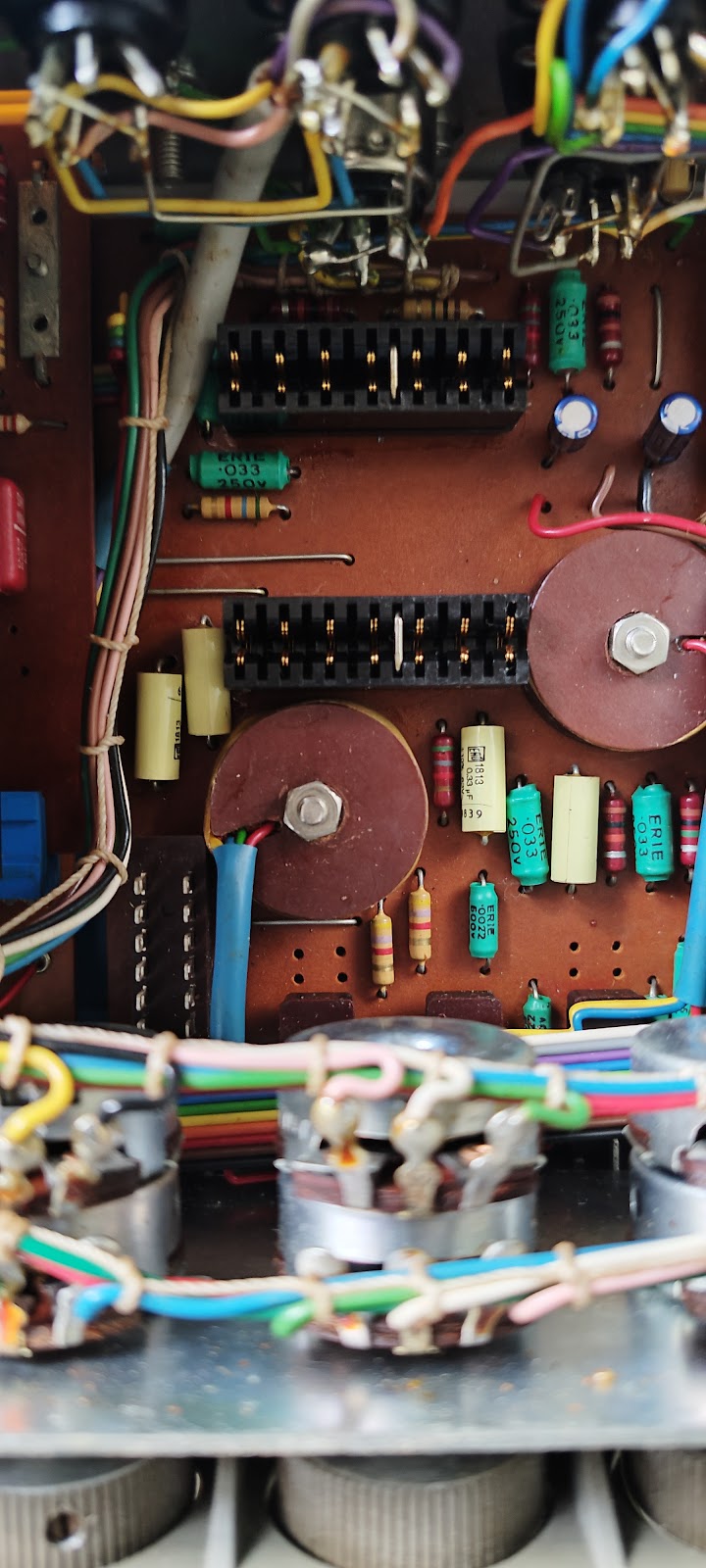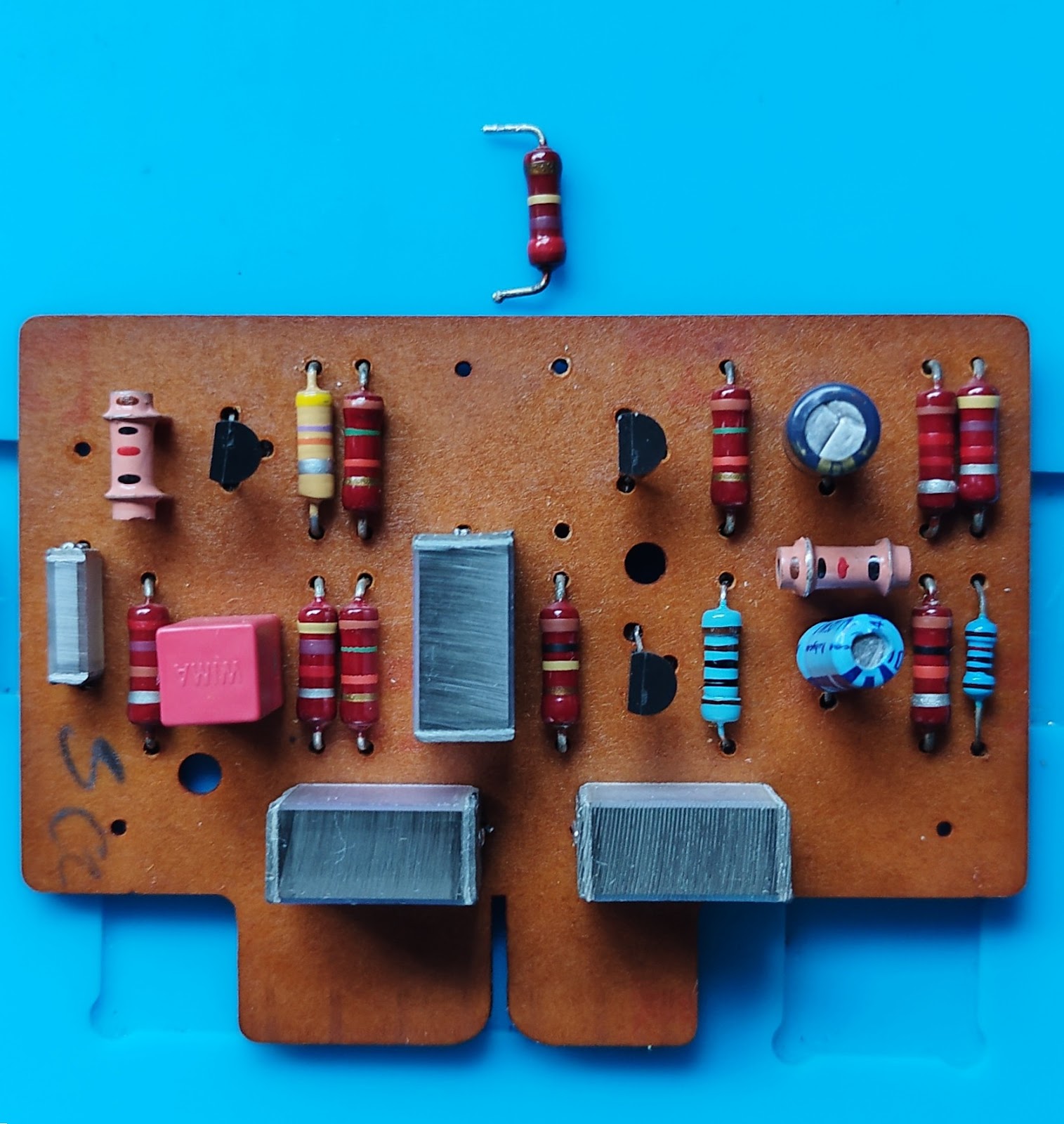Finally completed the soldering for the dual TDA1541 PCB which required some planning as the solder holes for the 0.1uF capacitors near the center of the PCB, over-lap the interface pins for the destination TDA1541 holder below!
 |
| Top view |
 |
| Bottom view |
Took awhile before I could complete the soldering as had to searched for the required capacitors which had been misplaced - knew I had some spares lying around but these were not where I thought they were ... that's age catching on you!
Blue capacitors are EPCOS 0.1uF 100V and red are WIMA 470pF 1000V - just using the surplus instead of buying more suitable replacements. It was necessary to bend the capacitor leads before they could fit into the solder holes on the PCB.
For those attempting to complete some soldering with a IC DIP holder, do take care not to damage the fragile pins on it, as I had done. I re-deployed the damaged DIP IC holder to protect the under-side pins of the above PCB.
 |
| Be careful not to damage the pins on DIP IC holders, as I had done |
 |
| More pins on the under-side of the PCB |
While searching for the mis-placed capacitors, I used the multi-meter continuity tester on the connections for LHS/RHS data-in/out of the two TDA1541 on the PCB and these connect directly to the same output pin number(s) at the external mounting point on the under-side of the PCB. Thus the various capacitors on the PCB are only to enable the DAC IC to function as per specification sheet.
Need to dig out a old CDP and/or change to the lower height caps on the DIY TDA1541A DAC before any listening tests can be perform ... for the future
%20-%20Copy.jpg)